Create Store, Connect API and Manage Store
Thắng Nguyễn (MerchFox)
Last Update há 9 meses
To manage orders according to different accounts or Stores. You can create and manage them by following these steps:
1: Access Store Connect
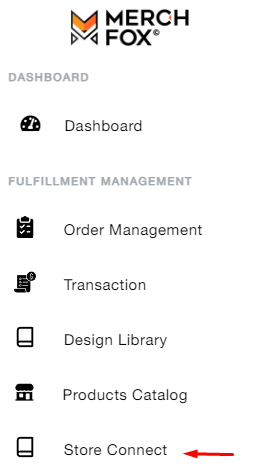
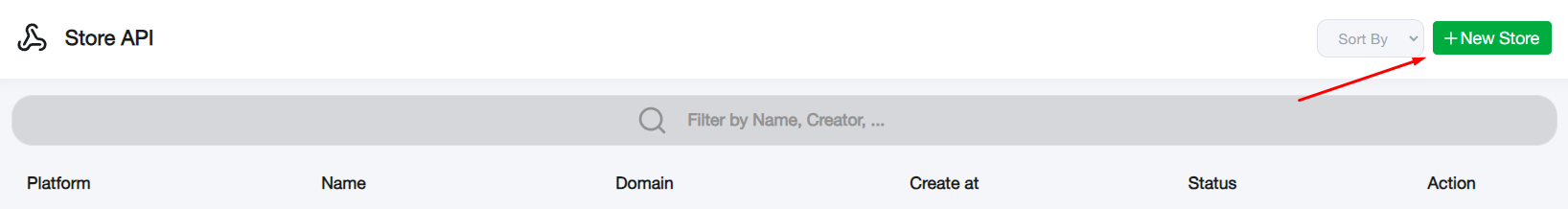
3: Select the connection method, enter the Store name to manage, then click Save to move to the next step
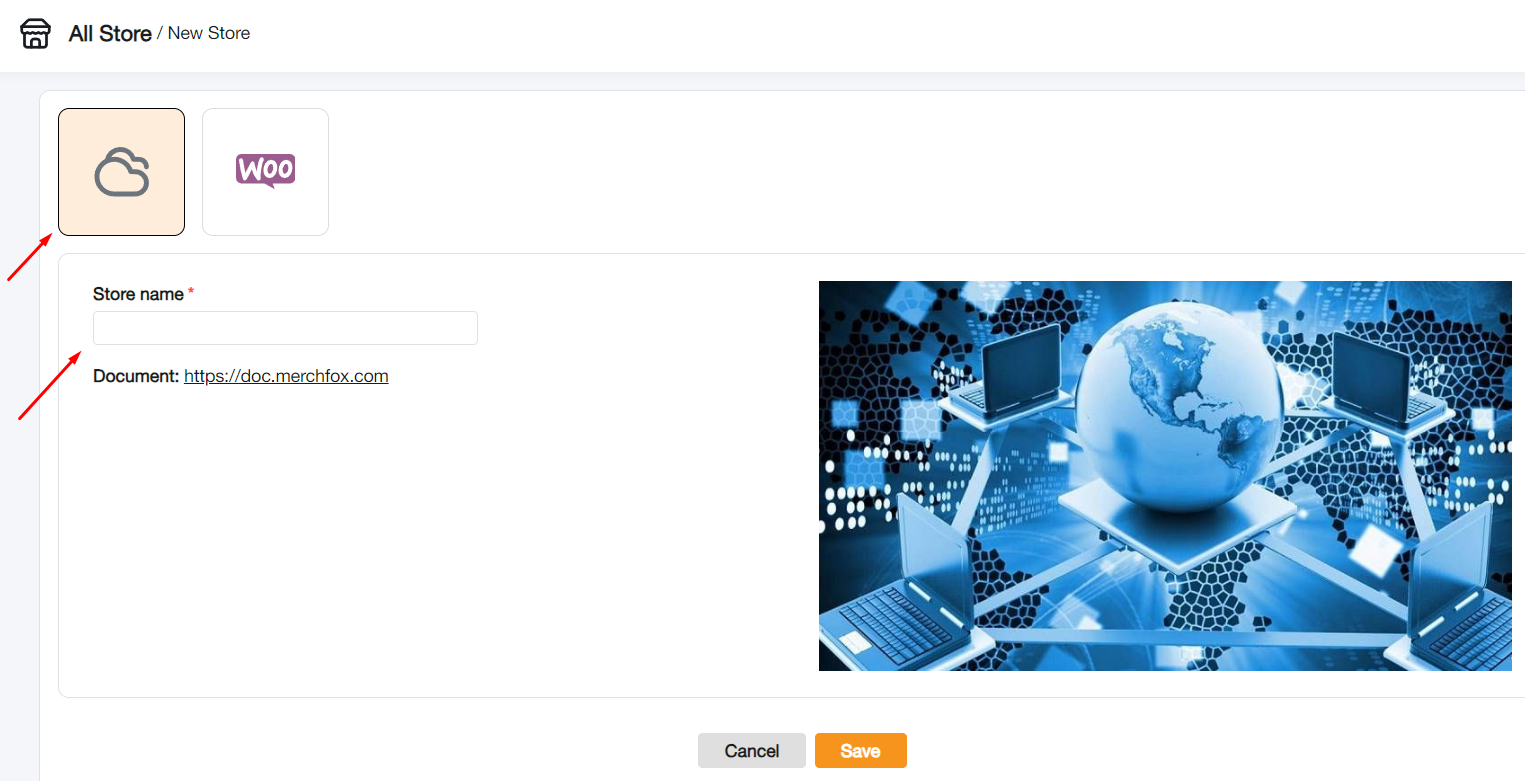
4: Access the Store settings to obtain the Key and Secret
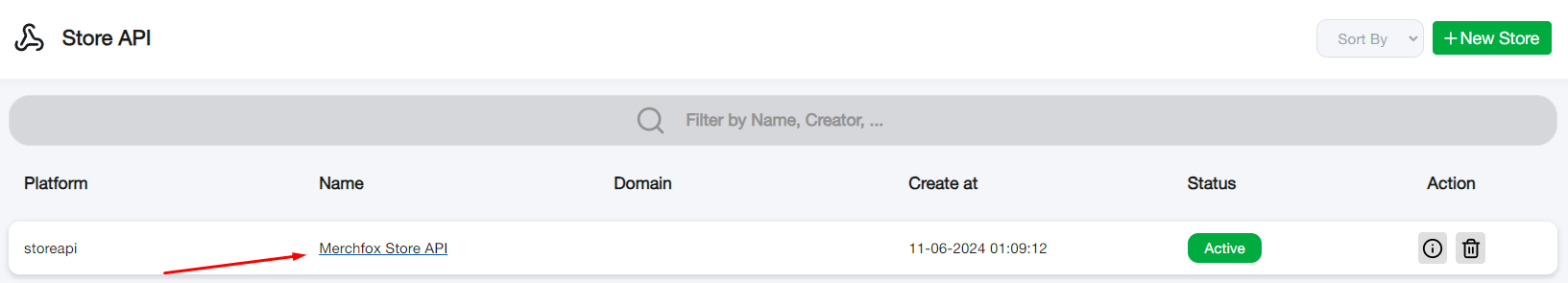
- To use the API, you need the Store Key and Secret to proceed with the installation.
- API reference documents, please visit the following link: https://documenter.getpostman.com/view/33938835/2sA35G4NLB
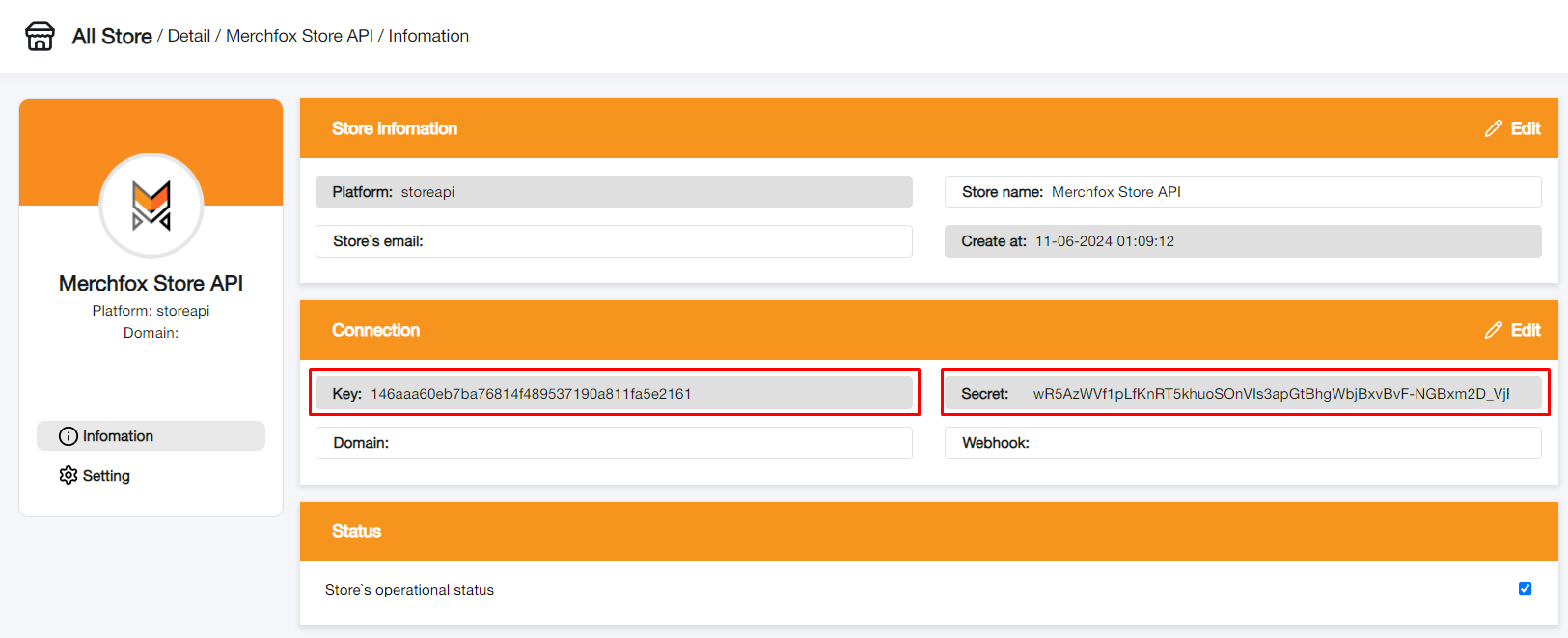
5: To manage orders by Store, you can assign a Store to each order (If an order is not assigned a Store, it will be in Store Default).
- To view the store assignment for orders using the API, please visit the link: https://documenter.getpostman.com/view/33938835/2sA35G4NLB
- To assign a Store when placing a manual order, please select Store in the order creation step.
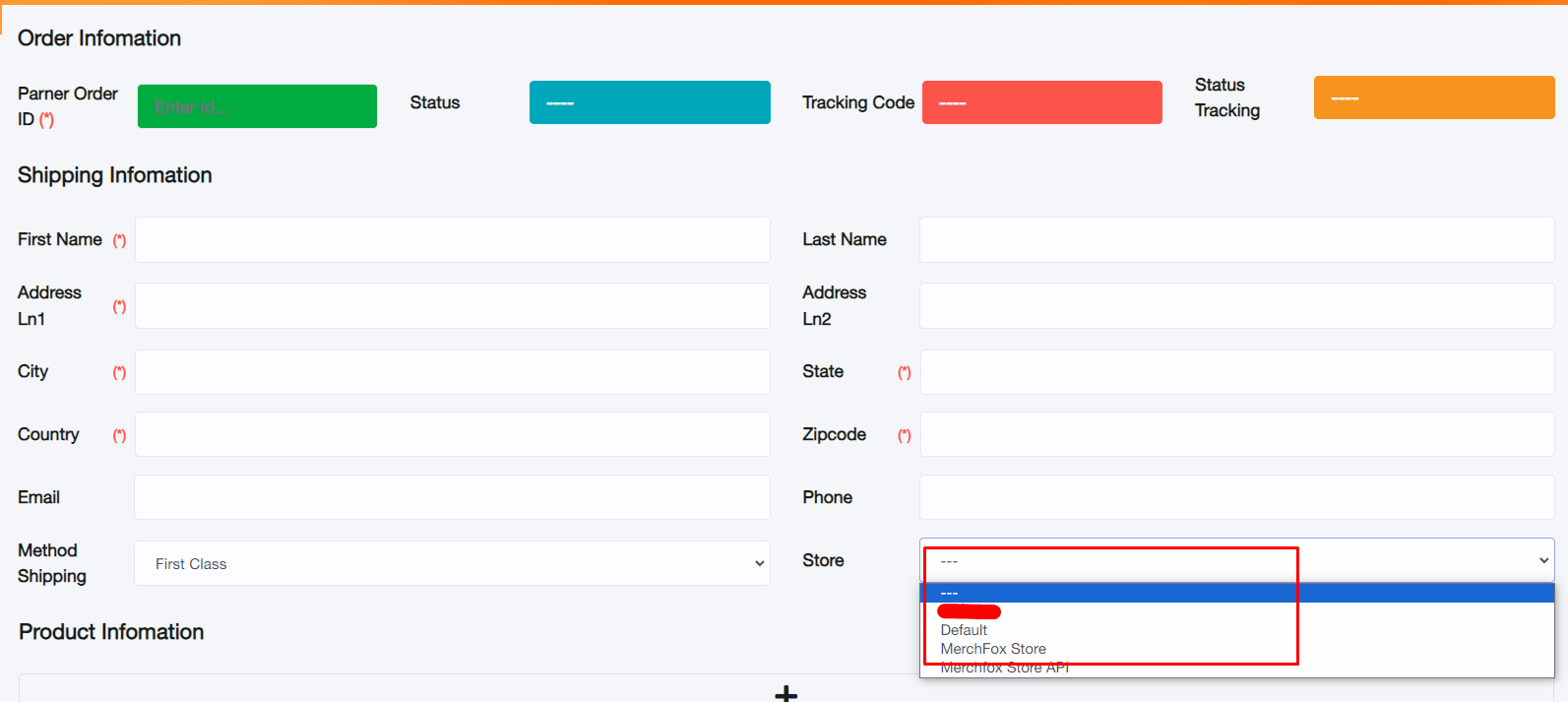
6: To search for orders by Store, please visit Order Management and use the Store filter.
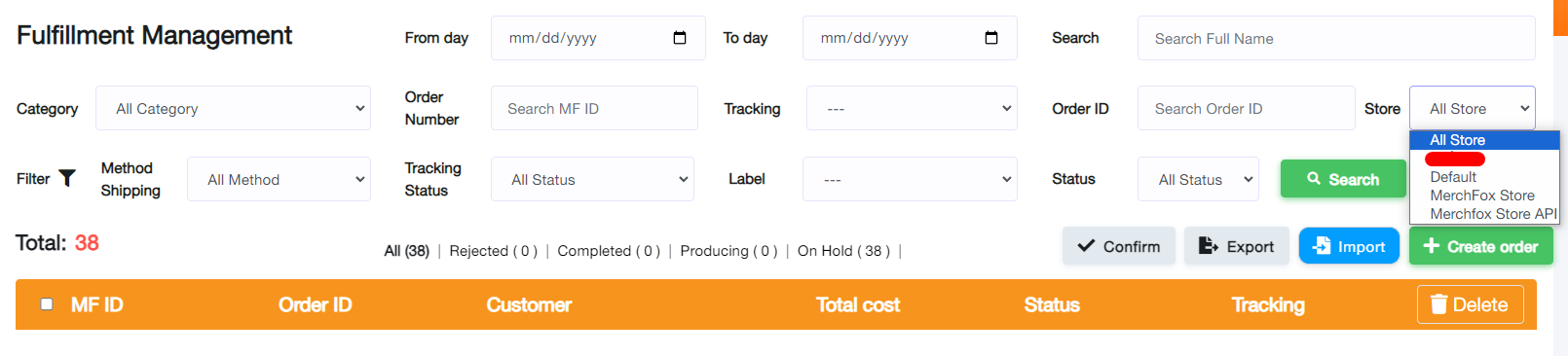
During the implementation process, if you need any additional information, please contact MerchFox's support team.

